Welcome to Android
New to Android? Here’s a quick look at what Google’s mobile operating system can do.
Ginny Mies , PC World
By now, you've probably heard an earful about how great Android phones are, how they will take over the mobile world, and how they do everything the Apple iPhone can't. But if you haven't yet fully explored an Android phone, you may be wondering what the hype is all about.
First, a little history: Google's move into the mobile phone market started way back in 2005, when the Internet giant acquired a small startup company called Android, Inc. Rumors immediately began to surface that Google was developing its own challenge to the iPhone. But it wasn't just one phone--and Google wasn't the only company working on the project. In November 2007, the Open Handset Alliance--a consortium of 47 hardware, software, and telecom companies--unveiled Android, a mobile platform based on the open-source Linux operating system.
Because Android is open-source, the platform has many advantages for consumers and developers. Smartphone and other mobile device manufacturers have more freedom to tweak the software to meet their needs, opening up a wider range of options than most other cell phones can offer. For example, a few HTC- and Motorola-manufactured Android phones come with a custom user interface that runs over the base OS. Meanwhile, third-party software developers are free to create apps that improve on the operating system's standard features.
Another advantage of open-source is that Android isn't tied to a single device--whether it be a phone, a netbook, or a tablet. The HTC T-Mobile G1 was the first Android phone available to U.S. audiences, but a rapidly growing number of Android devices have crept onto the scene from various manufacturers, many of them bearing interesting and unique designs. Whether you want a built-in QWERTY keypad or a large touchscreen (or both), you can probably find an Android phone to match your preferences. There are even a few large tablet devices available to compete with Apple's iPad.
Of course, you also have considerable freedom in selecting a wireless network. Android phones are available for every major U.S. carrier. In addition, unlocked Android phones, such as the Google Nexus One, are available; you can use these devices on any carrier that has a compatible network.
Android benefits from its close ties with Google, too. Google services such as Gmail, Google Calendar, and Google search with voice are tightly integrated with the platform. And Android users get first dibs on Google apps like Google Voice, Google Latitude, Maps Editor, and Google Skymaps.
Besides having access to Google's apps, Android users can choose from thousands of third-party apps in the Android Market. Though the Android Market hasn't quite matched the iPhone App Store in number and quality of apps yet, it is getting there quickly. The Android Market stocks paid and free apps that you can download directly onto your device.
Unlike Apple, Google does not have a stringent app approval process, so developers can get their apps into the Android Market more easily and more quickly. Also, unlike the iPhone App store, the Android Market isn't the only place where Android users can obtain apps for their devices. Alternative sources include Web-based third-party Android app libraries (like AndroLib.com) and individual developers' Websites.
Tech research firm Gartner predicts that Android phones will become the second-largest smartphone platform by 2012, right behind longtime industry leader Nokia. As Android software grows more refined and as the variety of devices on the market increases, this prediction doesn't sound at all far-fetched. Since its inception, the Android platform has shaken up the mobile world--and that alone is worth paying attention to.
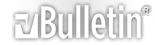






 Reply With Quote
Reply With Quote


Bookmarks