Yeah, I think you can check for it on this screen:
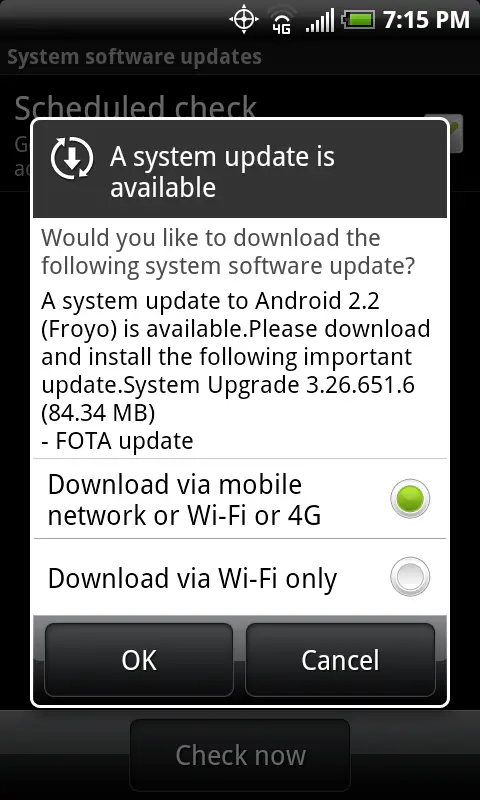
I got Froyo installed this afternoon and there is a noticeable improvement for me on webpage loading time etc. Plus full FLASH support!!
http://code.google.com/p/chrometophone/
Check out the above link for "Chrome to Phone" app and Chrome extension. Basically, if you want to send the web page you are viewing on your computer over to your phone you just click a button next to the address bar. Works slick! There is also more cloud based data in Froyo with google maps having a similar built in send to phone function.
What exactly is Froyo? I haven't researched any of this.
Some of this you already have Luke but some is new.
UPDATE: Check out our full fledged video breakdown of all the new features!
Android 2.2 “Froyo” Overview
So finally Google I/O day 2 has come and with it comes the announcement of the new features of Android 2.2, Froyo. So here’s a quick recap of all the new features and just what they all mean…
First, Google’s own video of Android 2.2′s new features:
And now here is our recap of the new features:
New Tips Widget –Basically a little Android that helps new users learn how to use their new Android device.
New Launcher Buttons -There are now 3 dedicated buttons that float at the bottom of the home screen. In addition to just the launcher button, there are also a phone button to bring up the dialer, and a browser button to open the browser. Making it easy to access these three things regardless of what homescreen you are on.
New Exchange Features – Remote Wipe, Exchange server auto setup (no need to know your server settings anymore), and exchange calendar support have all been added to 2.2
Camera Upgrades - New zoom into picture stacks in the Gallery, new onscreen buttons for the camera app itself for things like zoom, geotagging, etc., and led support for videos (allowing you to take videos in low light situations now).
WiFi Tethering Built In – This is a tricky feature though. It allows you to turn your phone into a WiFi hotspot for your laptop or other devices to connect to. BUT this will only be available on certain devices (like the Nexus One) as some carrier’s won’t be allowing it.
Multi-Language Support – By swiping across the space bar when typing you can switch the keyboards language and have the auto correction and suggestions follow suite.
Speed Improvements – The browser has been sped up with a V8 javascript engine.
The CPU is able to move up to 5x faster on CPU heavy applications using the Dalvik JIT integrated.
The RAM has been improved by adding a Kernel Memory Management Boost which reclaims up to 20x more RAM than previous Android versions.
Apps Have More Abilities – Apps can now send information to the Google server and have it send the info to the phone, wake it up and even load up whatever info they want (check the video for how they do this with Google Maps).
Apps can also backup their settings for users so when a user switches phones or uninstalls and then reinstalls an app, all of its data can be restored back automatically as well.
Flash Support – The browser can now utilize plugins like Flash for instance. Flash 10.1 will be released at the same time as Android 2.2 and allow users to access Flash content on the internet on their phone.
Android Market Improvements – The Market will now have an Update All button, and feature Auto-Update. Auto-Update will be able to be enabled per application and allow that app to automatically update itself whenever there is a new version to save you the time.
For the Developers, a new reporting service will let the developers know of any crashes their app encounters.
-
Do you have to download an app to get the flash 10.1 to work? Or does it just work now with the update?
I still don't know what "Froyo" is...
Froyo is the code name for Android version 2.2. Google names the updates after desserts - Froyo is "Frozen Yogurt". 2.1 was Eclair, 1.6 was Cupcake, and 1.5 was Donut. The new 3.0 version that Google is working on right now is Gingerbread.
Flash needs to be installed from the Market - go into the Market and search for flash or Adobe and you should see Flash beta 10.1. Install that and the "flash adobe showcase" - this will give you full flash. If you are on a page with flash double click on the video and it will zoom to full screen etc. It actually works pretty well. The Droid version isn't out yet so I am using a cracked version from the EVO that is choppy at times but usable.
I looked on the market and found Adobe Flash Showcase and downloaded it. But, I could not find the actual Flash 10.1 utility.
Nice work Facebook!
Hi folks, a number of you have commented on seeing a battery drain on your device since installing the new Facebook for Android app. We have identified the bug that is causing this battery drain and are working on a fix now. As soon as the patch is ready, we will push out an update. Thanks for the quick feedback and for your patience as we get this fixed!
Are you sure you are upgraded to Android 2.2?
If so you can get it here - copy to phone - and install.
http://www.mediafire.com/?thgjj5ma2jn
Make sure you have the APP Astro (file explorer) installed and the check box in phone settings to allow for installation of non-marketplace apps checked.
Bookmarks