Gonna start this thread because I own a Motorola Droid and need a place to post likes/dislikes of apps etc.
Short review of Droid
I have had it for 5 weeks so far and love 90% of the phone. My simple reason for getting the Droid over say the iPhone was Verizon. I've had Verizon for the last few years and just can't go back to a shitty carrier like Nextel or ATT. I have a cabin in northern MN and there is no coverage for anything except Verizon within 30 miles. If I had ATT I would have an iPhone. It is the best phone out currently when you look at all other factors minus coverage. There are hundreds of reviews out comparing the two phones so I will just stick to what I like about the Droid.
Likes:
Physical keyboard - my last phone was the HTC touch a WM6.1 phone and while HTC kicks ass I just couldn't deal with typing emails on a touch screen. The Droid keyboard isn't perfect but I prefer it to the touch screen.
Android OS - Open source with 12,000 apps. I even found one that will turn my phone into a Wifi hotspot for my laptop. Porn tooWindows Mobile was pretty good but finding the apps was hard to do - with the Android "marketplace" all the apps are in one place - did I mention no approval process...
Screen - Holy shit is this screen amazing! 480 x 854 WVGA resolution - I love to view full page websites on this phone. The HTC touch was less than half that and I had to zoom way in.
Multi-tasking - Really nice to be able to run 6,7,8 apps at once. Pandora and email while searching twitter.
Google navigation - Full turn by turn voice navigation with satellite view and street view... I have a Garmin and its been in my garage since I got the Droid. Traffic is free and so is the software.
Voice search - Google really has figured out how to get accurate voice search, voice navigation, and voice dialing. Hit a button on the home screen and say what you are looking for and i would say it's been 80% accurate. Pulls up the search in a google browser or in google maps or in your contacts. With WM6 you had to record you contacts names a few time before it would work - in Android it just works.
Google Voice - This integrates with Android really well. Voicemails are sent to my phone in my inbox to listen to and also transcribed.
Google Voice is the Internet based phone forwarding service by Google. It was previously known as GrandCentral. Google Voice is free except for international calls.
Google Voice gives you a separate phone number which you can give out as if it is your regular phone number. You can then change your settings to have calls forward to any of your phones.
You can forward to one group of phones during the day and another at night. You can have calls from certain numbers forward differently than calls to other numbers. You can block spamming callers and send some calls straight to voice mail.
You can send yourself an SMS message or an email whenever you get a voice mail message, and you can check your voice mail from the Web or from your phone.
Apps review
Facebook built in app - decent but not great. Sends you to the web version too much.
Google Goggles - pretty fucking cool.... You take a picture of something and it will try to match it with similar images. Bar codes work - logos work - some objects work - paintings and famous art will be recognized. It's in beta be I see a ton of potential.
Barcode Scanner - take a picture of a bar code and it will do a price search on the internet.
Various Twitter apps - most are pretty shitty but I have found "swift" is the best. Not like twitdeck on iphone but pretty good.
Google Sky map - stand in your yard and launch this app.. It uses the Droid's 3-axis accelerometer to display what you are looking at in the sky. Pretty cool in certain situations.
Will update this as I try more apps.
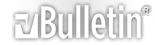









 Reply With Quote
Reply With Quote







Bookmarks