Video
16 kbit/s – videophone quality (minimum necessary for a consumer-acceptable "talking head" picture using various video compression schemes)
128 – 384 kbit/s – business-oriented videoconferencing quality using video compression
1.25 Mbit/s – VCD quality (with bit-rate reduction from MPEG-1 video compression)[citation needed]
1374 kbit/s – VCD (Video CD) – audio and video streams multiplexed in an MPEG-PS
3.5 Mbit/s typ - Standard-definition television quality (with bit-rate reduction from MPEG-2 compression)
5 Mbit/s typ – DVD quality (with bit-rate reduction from MPEG-2 compression)
8 to 15 Mbit/s typ – HDTV quality (with bit-rate reduction from MPEG-4 AVC compression)
29.4 Mbit/s max – HD DVD
40 Mbit/s max – Blu-ray Disc
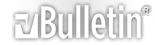




 Reply With Quote
Reply With Quote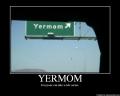

Bookmarks